Maintenance and Repair Status for older Engineering Systems Testing Machines
- The CT40 was in production from 1978 to 1991.
- The C40 was in production from 1985 to 1992.
- The ET500 was in production from 1990 to 1994.
- The C50 was in production from 1992 to 2006.
- The CT5 was in production from 1992 to 2007.
- The CK10 has been in production since 1995 and is presently being re-designed.
- The CT6 has been in production since 2008, to the present.
- The C53 has been in production since 2007, to the present.
Engineering Systems offer a calibration and repair service for all the above machines.
Repair status for the CT40 and the C40
We will always try to repair these, but given their age (even the newest machine is at least 19 years old now) we can't guarantee that a repair will be possible. Some of the spare parts are no longer available.Replacing the C40 TEST switch:
If the test cycle fails to start when the TEST button is pressed or it operates the first time after the machine is switched on but not on further presses the TEST switch may need replacing. If the TEST LAMP fails to work the switch may also need replacing, but check the bulb first.A new switch assembly can be obtained from RS Components (http://rswww.com). The part numbers are as follows:
Switch: 335-659
Lens: 335-788
Bulb: 588-673
Parts from the old switch are not compatible with the new one so a complete new set of parts will be required. The switch can be changed by removing the bottom cover, disconnecting the switch wires and removing the old switch. Assemble the new switch and fit it into the cut-out. The arrangement of the wiring is different to the old switch and should be connected as follows:
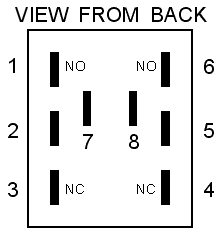
|
1: Yellow / Black 2: Green / Yellow 3: Orange / Black 4 - 6: No Connection 7: Green / Red 8: Pink |
C40 Paper Feed Switch:
The paper feed switch is part of the printer assembly. A replacement switch is available from RS (http://rswww.com), part number 336-731. Remove the printer from the C40 and prise the button from the front of the switch to reveal a nut underneath. Remove this nut to free the switch. After soldering the 2 wires to the new switch the printer can be re-assembled by reversing the above procedure.Repair status for the C50
As of 2011, we intend to offer a complete repair service for at least another 6 years.Some repairs which may be necessary for older machines are: -
Printer will not print:
Either the printer electronics or the mechanism have stopped working.
Cure: Fit a new printer, or a reconditioned printer, or send us your old printer for repair. All available from Engineering Systems.
From C50’s No. C50-120-9747 the printer can be removed by unscrewing 2 screws in the outer casing.
On C50’s C50-119-9737 and older, the outer casing must be removed before the printer can be accessed.
The later machines are fitted with faster printers.
Printer rolls become difficult to feed into the mechanism:
Try cleaning the drive roller in the printer. If this doesn't help the drive roller is worn and a new printer mechanism (or a new printer) is needed.
Motor drive faults:
Usually this is a fault with the power amplifier (drives the motor) and not the motor itself.
Cure: Fit a new power amplifier and 2 other associated electronic components. These components all plug into sockets and are directly accessible when the bottom cover has been removed (4 screws). This repair is relatively simple and does not involve any tools other than a screwdriver. We can supply the spare parts.
Various minor modifications have been made to the electronics over the years. The older machines can be brought up to date and this may help to increase the longevity of the electronics. Many of the older C50’s have had already had these modifications carried out.
The date and time are printed incorrectly and cannot be reset:
There is a battery backup, incorporated into one of the electronic components, and the battery has a minimum life of ten years.
Cure: Fit a new battery back up RAM. See below for fitting instructions. The part number is DS1244Y and can be obtained directly from Maxim (http://www.maxim-ic.com) or from Engineering Systems.
The Statistics are continuously
printed out once the STATS button has been
pressed:
This may be caused by a
faulty clock RAM. Replace the RAM as
described below.
The Display is stuck showing 8888 and
the machine will not start up:
Switch off the printer and restart the
machine. If it now starts up correctly the
printer is faulty. Contact Engineering
Systems for printer repair / replacement.
This fault also applies to the CT5.
Replacing the Clock / RAM Chip:
Unplug the machine from the mains and place
it upside down on a bench taking care not
to damage the perspex guard. Remove the 4
screws in the feet and lift off the bottom
cover. Locate the clock chip, component U4,
on the main board, next to the EPROM and
remove it, using a small screwdriver to
gently lever it out of the socket. Plug the
new clock chip into the socket in the same
orientation as the old one, checking the
dot on the corner of the chip is at the
same end as the indent in the end of the
socket.
Connect the machine to mains power and
reset the clock as described in the
handbook. Finally refit the bottom cover,
stand the machine upright and carry out a
NEW SIZE procedure to reset the tablet
size. Check all fuctions of the machine
work as expected. Note that the tablet
count will be reset to zero and any stored
results will be lost. Also the
mean-of-means setting may need
changing.
Replacing the Printer:
Unfortunately the printer originally fitted
to the C50 is now obsolete, however a
replacement printer is available.
Contact Engineering Systems for
details and pricing of the new printer,
including necessary modifications and installation
instructions. Alternatively the
machine may be returned to Engineering
Systems to have the new printer fitted.
Repair status for the CT5
As of 2011, we intend to offer a complete repair service for at least another 4 years.Some repairs / modifications which may be necessary for older machines are: -
Poor speed control:
CT5’s Nos. CT5-030-9715 to CT5-064-0212 inclusive, were fitted with a motor/tacho system connected by a toothed belt. After a period (depends on usage) of time this belt needs to be replaced otherwise it may break. This will not stop the machine from working but the test speed will not be correct. The belt can be replaced by removing the top cover of the machine.
Speed display not working:
Press the 'SET SPEED' button and check if the current set speed is displayed. If this is displayed correctly, but the display stays at 0.00 when the motor runs the tacho belt is probably broken - see above. If the display is blank or missing segments there will be a fault with the circuitry on the display board. Either repair the fault if competent or return to Engineering Systems for repair.
Pillar guards:
The latest machines are fitted with telescopic pillar guards to protect the vertical sliding pillars and to retain the pillar lubrication. Older machines did not have these guards and, depending on usage, the pillars could become tight, due to lack of lubrication, and in extreme cases seize up in the bronze bearings. This could cause the motor amplifier to blow and the machine to become inoperable. On these older machines it is necessary to grease the pillars regularly. The new pillar guards can be fitted to the older machines, but the machines have to be returned to Engineering Systems for retrofit.
Guards:
The later machines are fitted with framed main guards and have magnetic sensor operation. The older guards were prone to damage if misused and the electrical connection to the rear of the machine was prone to damage. The machines could still function but the guard switch was inoperative. New style guards can be retrofitted to the older machines but the machines have to be returned to Engineering Systems.


 TOP OF PAGE
TOP OF PAGE